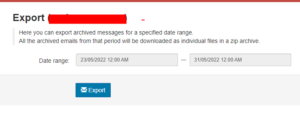1) Log in to Spamexperts dashboard, check here for the documentation
If there is more than one domain under the account, choose the domain under the domain overview option in Dashboard

2)After accessed domain section, In the left sidebar, click on "Export" Under "Archiving"
 "
"
3)From this page, select the date range to download the archival file and click on export"